Now isn't that something...right at the beginning of the weekend we can't log into the Paperthreads store, forum, gallery or any of the blogs associated with Paperthreads.
I assure you Shirley is trying to get in touch with Michelle! And as soon as someone can get to some technical stuff it will all be back...
Let's see what can we do? First, DON'T BITE YOUR NAILS! I already know some of you start right away when you get nervous...so why don't we look at a few things we can do?
1. Organize your files! Have you taken on the task? I just went through 250 + files getting them all nice and organized. Want some tips? Here's some ideas that others have shared.
*Have a folder for each designer.
*Create catogories for your files: Like the store has them listed. Alpha's, Art Deco, Baby, Birthdays, Borders, Corners, Tabs & Tags, Boxes or envelopes, Cards, Children, etc...
* When unzipping, save the file into it's own folder place a jpg in that folder so you can find it fast. One customer downloads the picture off the net. OOPS you can't do that yet but in many of the files you will find a picture in it either on it's own or in the directions.
*Place any directions for cutting your file in that folder.
*Create a folder inside your file folder called "other" and inside that folder place all the formats not in use. This way if you ever decide to upgrade your machine to a different cutter you will have the file in that format.
*Keep your receipt in your newly created "other" folder, just in case you need it later.
These are just a few tips I have heard. Want to know how one of my files is stored? Here's what one looks like when opening.
other folder- in this folder I keep all formats that I need to save but are not to go into the zip file for a store.
text document- this is all the information I keep on the files
.jpg from store in my packaging
.ai format of file- this is where the file began so it's fitting to have it first!
.gsd format of file- now I'm storing alphabetically
.knk format of file- it continues alphabetically
.wpc format of file- well it starts with "w"
.jpg of the instructions for cutting
zip file full of the previous files
.svg- needing to be placed in zip files
.SCAL- needing to be placed in zip files
See I'm keeping it nice an orderly so that when I open any of my files I can go right to what I need. Once double check the accuracy of the .svg & .SCAL files I will move them above the zip file and the .jpg of the directions.
OK...so you don't feel like organizing your files:
How about a challenge?
Create a one or two page layout Celebrating the Fourth of July.... You can use any thing you want, it would be nice to see some files used and if you happen to be apart of my Yahoo Group you can download a free Stars Corner there...but you don't have to...The first to send me a layout will win My Fourth of July Pack, Stars and Striped Border and corner, My 4th of July file and the new one that hasn't been released...Stars Muse and Corner frame...Well that's something to do!
OK...I'm going to get the little one's to bed...I will check in soon!
HaPpY ScRaPpInG!
Carrie
Thursday, July 03, 2008
You are not having trouble the store is down
Posted by
Unknown
at
9:46 PM
![]()
Subscribe to:
Post Comments (Atom)

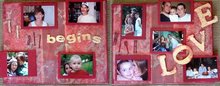
.jpg)




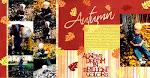
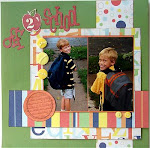.jpg)
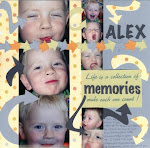
.jpg)
.jpg)
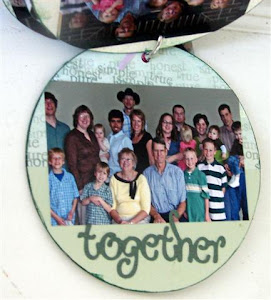.jpg)


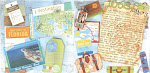



1 comments:
Hi Carrie,
I had my files somewhat organized but not like this. I like having a folder for each designer and also saving all the formats I don't use in case some day I upgrade. I never thought of that. So I am on my way to organized files. Next up my photos! Thanks for the tips!
Post a Comment